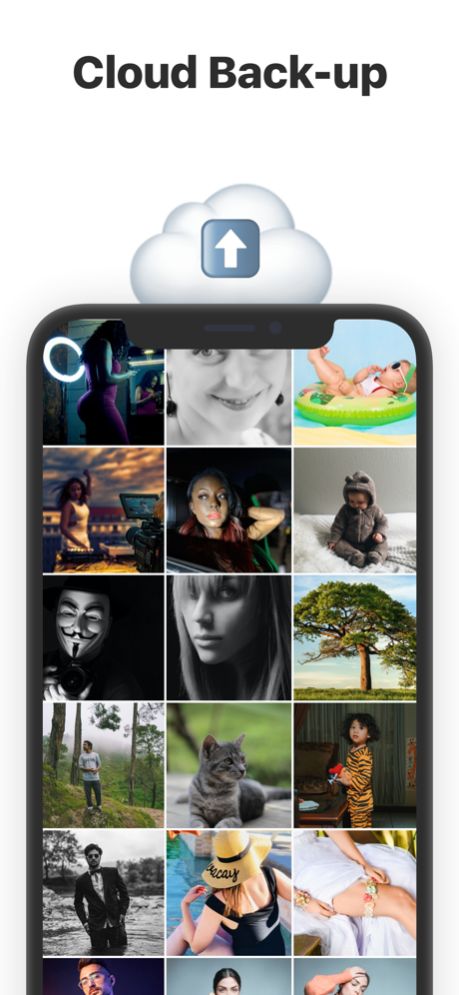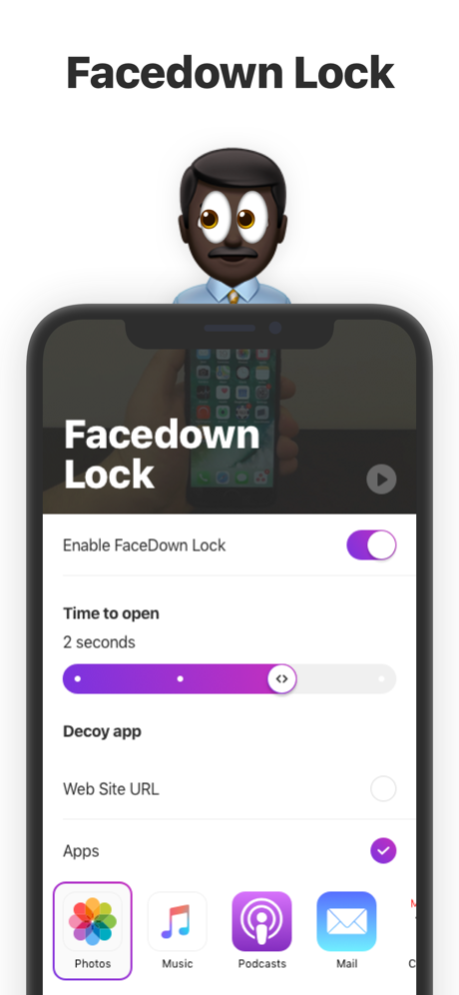Private Vault: Files & Photos 1.1.8
Free Version
Publisher Description
Private Vault will help you secure your personal photos and videos via PIN code, fingerprint lock, and encryption that is based on military-grade techniques and algorithms.
There’s no better place in the entire cyberspace to store your pictures, videos, and other data.
Start using Private Vault now and join millions of users from all over the world that have already trusted their pictures and videos to one of the most effective and safe vault apps out there.
Why Private Vault?
The app offers a wide range of features to secure user data from any outside access:
- Secure cloud storage to back up all of your essential files and keep them safe;
- Break-in alerts that snap the intruder’s photo, so you can see who was trying to get access to your personal data;
- Fake PIN-code that will help you hide your real personal data from intruders and will only show totally different storage are to them;
- Album lock – use unique PIN-codes to lock your albums;
- Decoy password. Give it to the person that tries to peek into your personal file, and they will see a totally different collection of files;
- Additional passwords. Protect specific albums with additional passwords, thus giving an additional protection level to your personal files;
- Ad-free. Sign up to the Premium Private Vault version and get rid of all the ads.
Private Vault will help you defend your privacy, secure your personal data, and as well save space on your device.
Download Private Vault now and enjoy the full range of your personal data protection features!
Privacy policy: https://privatevault.app/privacy-policy
Terms of Use: https://privatevault.app/terms-of-use
Website: https://privatevault.app
Jun 29, 2021
Version 1.1.8
In that version we fixed bugs and improved stability
About Private Vault: Files & Photos
Private Vault: Files & Photos is a free app for iOS published in the Screen Capture list of apps, part of Graphic Apps.
The company that develops Private Vault: Files & Photos is Wergames OU. The latest version released by its developer is 1.1.8.
To install Private Vault: Files & Photos on your iOS device, just click the green Continue To App button above to start the installation process. The app is listed on our website since 2021-06-29 and was downloaded 0 times. We have already checked if the download link is safe, however for your own protection we recommend that you scan the downloaded app with your antivirus. Your antivirus may detect the Private Vault: Files & Photos as malware if the download link is broken.
How to install Private Vault: Files & Photos on your iOS device:
- Click on the Continue To App button on our website. This will redirect you to the App Store.
- Once the Private Vault: Files & Photos is shown in the iTunes listing of your iOS device, you can start its download and installation. Tap on the GET button to the right of the app to start downloading it.
- If you are not logged-in the iOS appstore app, you'll be prompted for your your Apple ID and/or password.
- After Private Vault: Files & Photos is downloaded, you'll see an INSTALL button to the right. Tap on it to start the actual installation of the iOS app.
- Once installation is finished you can tap on the OPEN button to start it. Its icon will also be added to your device home screen.